Fast "Drawing" of Progress Bar
1. Draw a progress bar
Use Painter to draw a rectangle progress bar.
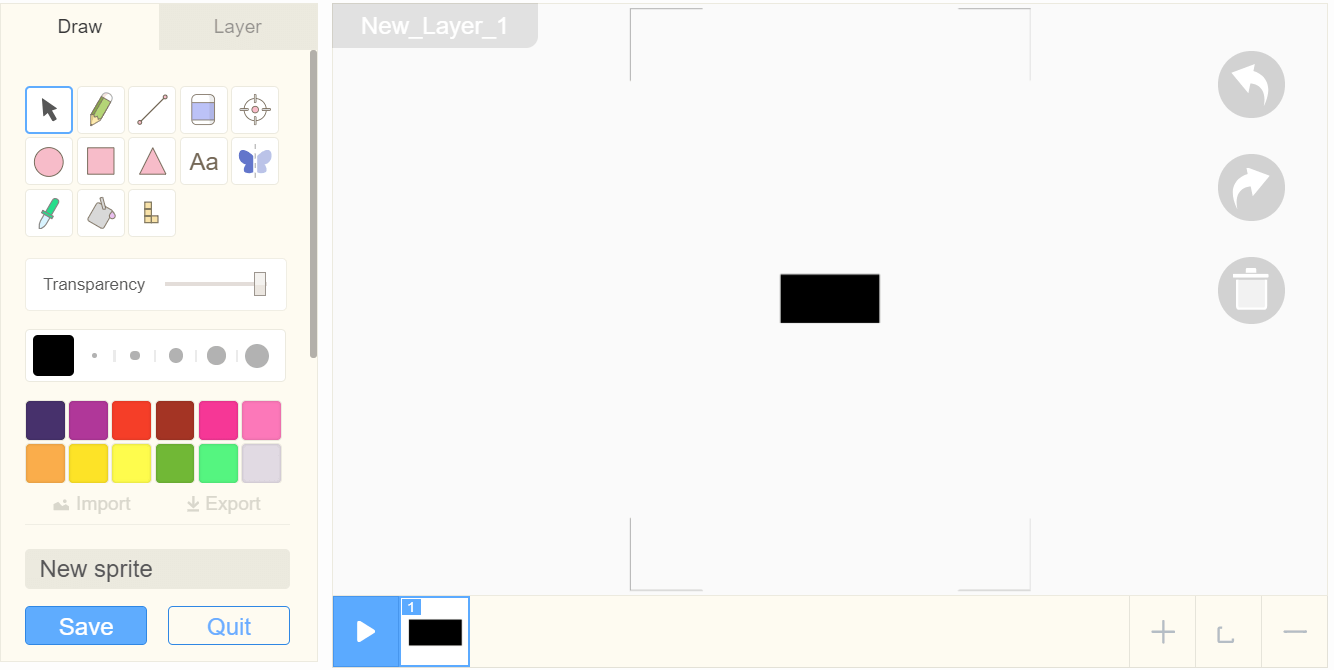
2. Change the central point
Change the central point position to the bottom left, because sprite would change at the center of the axis (central point).
After the central point is changed to the left, the rectangle will stretch to the right. We can change the position of the central point to see how the sprite will change.
3. Connect blocks to create progress bar
4. Finished! Let's see how it works~
